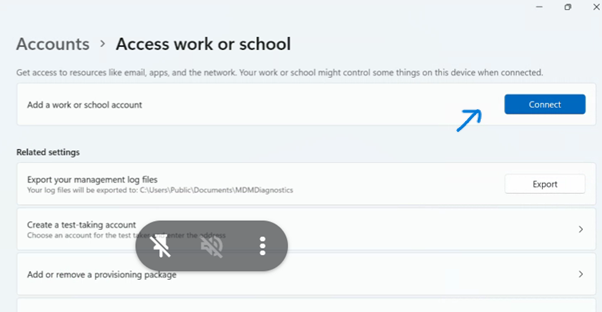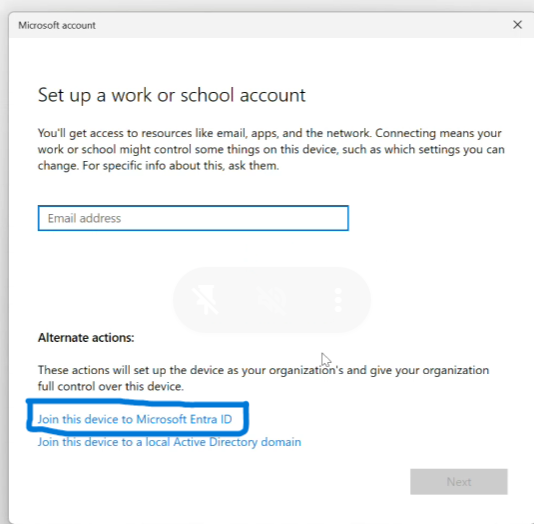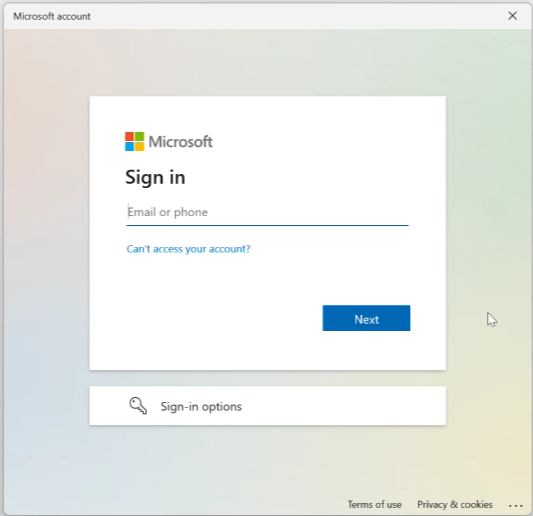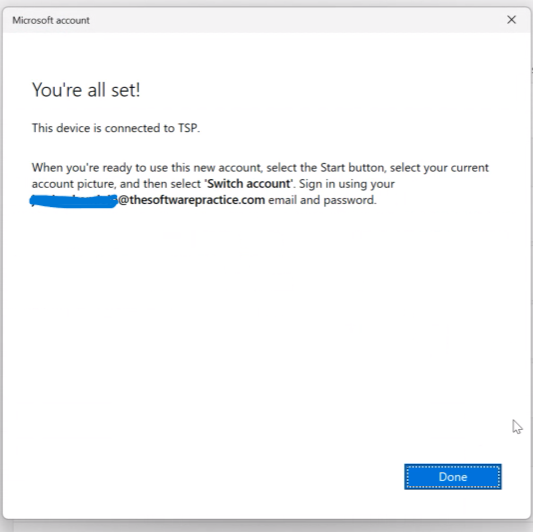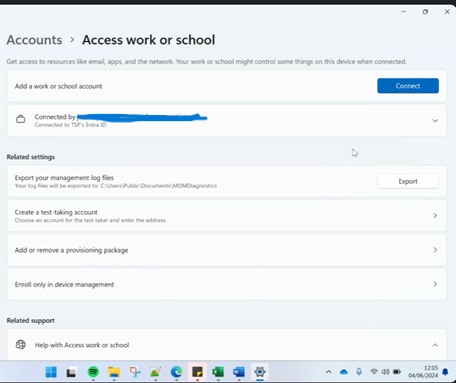Guide for Onboarding device to Intune
How to onboard your Windows device (TSP issued laptop) to Intune
Search “Access Work or School, System Settings” and navigate to the page.
Click on connect shown beside “Add a work or school account”
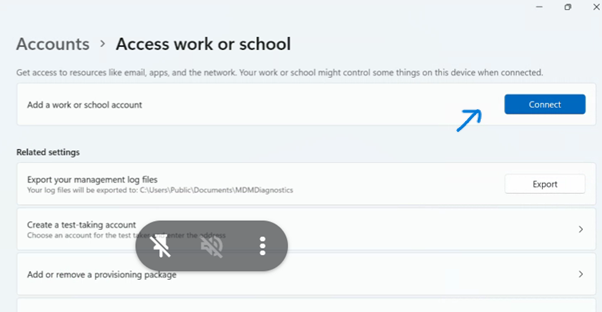
- On the popup, click on “Join this device to Microsoft Entra ID” as shown in the below image
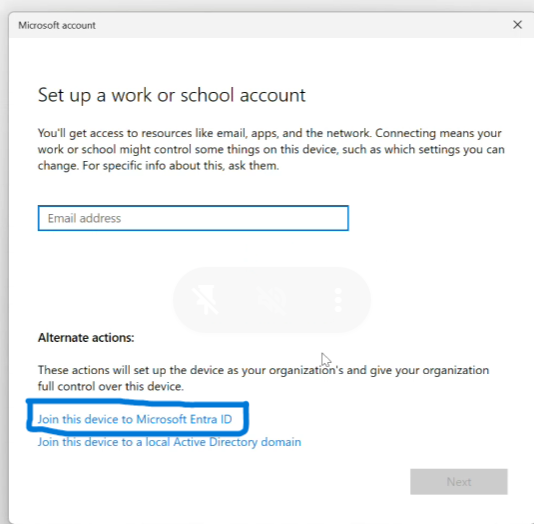
- Please enter your TSP’s email address and password
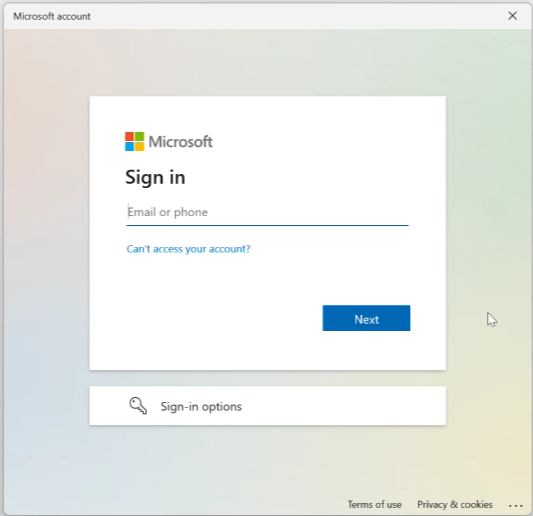
- After successful login, you should be able to see this confirmation box
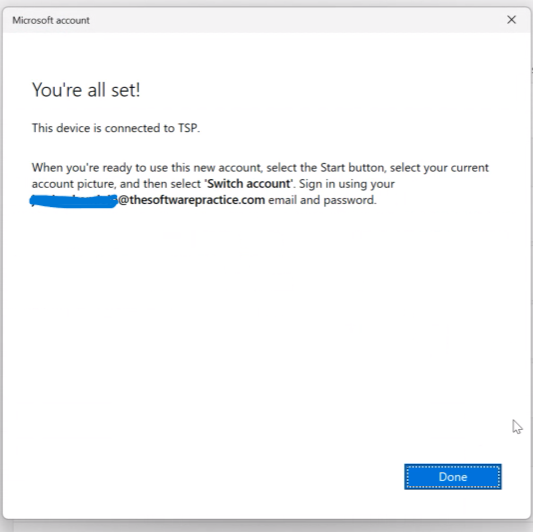
- After clicking on “Done”, you should be able to see that TSP email is added as an account.
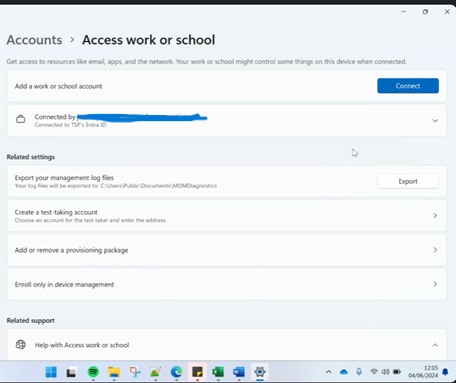
Moving forward, please use this account to do any work related to TSP and remove your personal email address from the device.
Onedrive should be accessed only via TSP work account and not via personal email address.